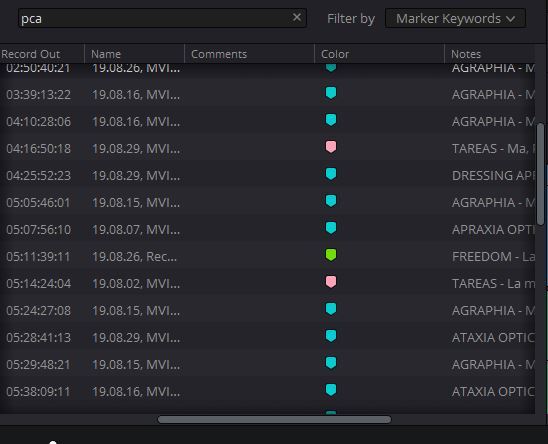Hey! Are you planning on edit a loooong documentary timeline with lots and lots of clips that need to be organized? We have a tip that may help you!
Back in 2019 we realized we needed to create a sort of database of all the clips we had to quickly be able to filter them and know what we had in order to edit the documentary... And because of Paula's "deformación profesional" as we say in Spanish (or in other words, because of her tendency to look at everything from her "historian point of view" treating it as a potential historical source and because of her love for excels), we started doing precisely this, an excel.
Buuut to be honest that wasn't helpful at all from a creative point of view. That's why Kris Pearn's suggestion to do a timeline with the clips was a big "ahá moment" for us.
The tip we have for you is this: use DaVinci Resolve! It's a powerful and FREE software mainly used for color grading, buuuut it has a wonderful function that allows you to put markers in you clips (or in the timeline, but be careful if you do that. If you move your clip the marker will not move with it) aaaand the best part is that...
... then you can FILTER THEM! You can do it by using the title of the marker, the keywords... We are in love with this function!
Did you knew that tip? Do you use it? Let us know in the comments!
PS: Shortcut in Windows for creating a marker "M". And shortcut for opening the edit window "M" again. You are welcome ;)